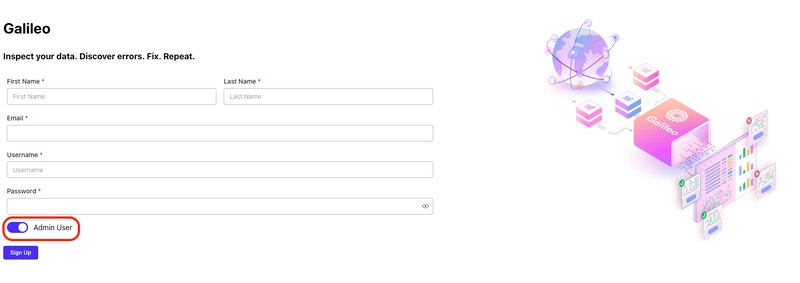What is a Galileo User?
Each person has their own account with Galileo with their own login credentials. Each Galileo User needs to provide their own credentials to the Galileo client when training their models such that their runs are logged under, and visible in their individual Galileo console.How to create the Admin User?
You should have an Admin User created during the deployment step. If we did not create one, the Galileo console will prompt you to create the Admin User first: