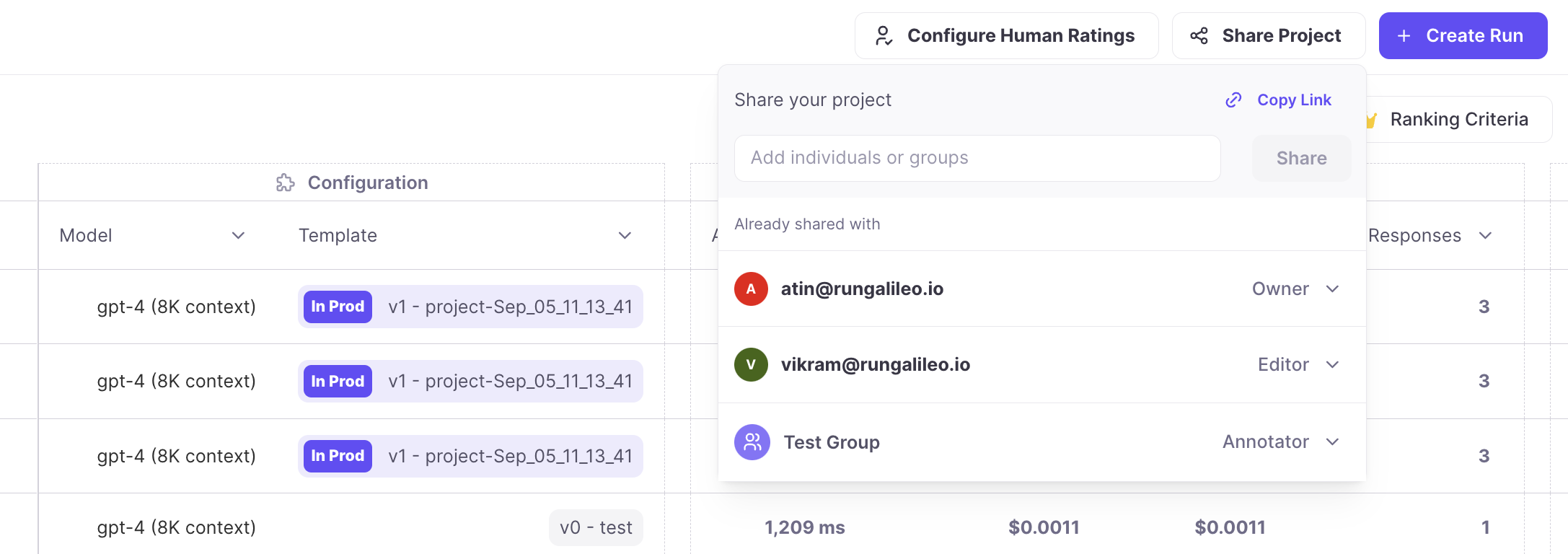
Access Levels
When sharing a project, you can assign different roles to the users or groups you’re sharing with. The supported roles are: Owners, Editors, Annotators or Viewers. Each role has a different set of permissions.| Owners | Editors | Annotators | Viewers | |
|---|---|---|---|---|
| Viewing Data | ||||
| Logging new data | ||||
| Changing Metrics Settings | ||||
| Changing Alerts Settings | ||||
| Exporting Data | ||||
| Sharing the project |