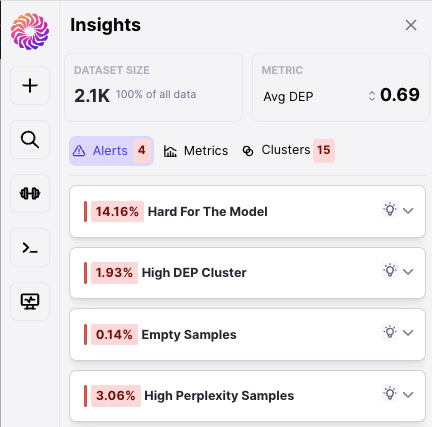
Alerts that we support today
We support a growing list of alerts, and are open to feature requests! Some of the highlights include:| Hard for the model | Exposes the samples we believe are hard for your model to learn. These are the samples with high Data Error Potential scores. |
| Hard for the model cluster | Exposes clusters of data that have a high Data Error Potential. |
| High Uncertainty Outputs | Surfaces samples that have High Uncertainty on the generated output (only available if generations were created for this split). |
| High Perplexity Samples | Identifies samples whose predictions have high Perplexity. |
| Empty Samples | Identifies samples that have empty Input, empty Target or empty Generations. |
| Low Performing Cluster | Exposes clusters that have poor BLEU or ROUGE scores (only available if generations were created for this split). |