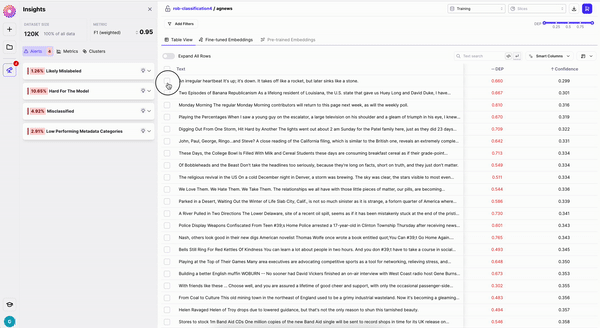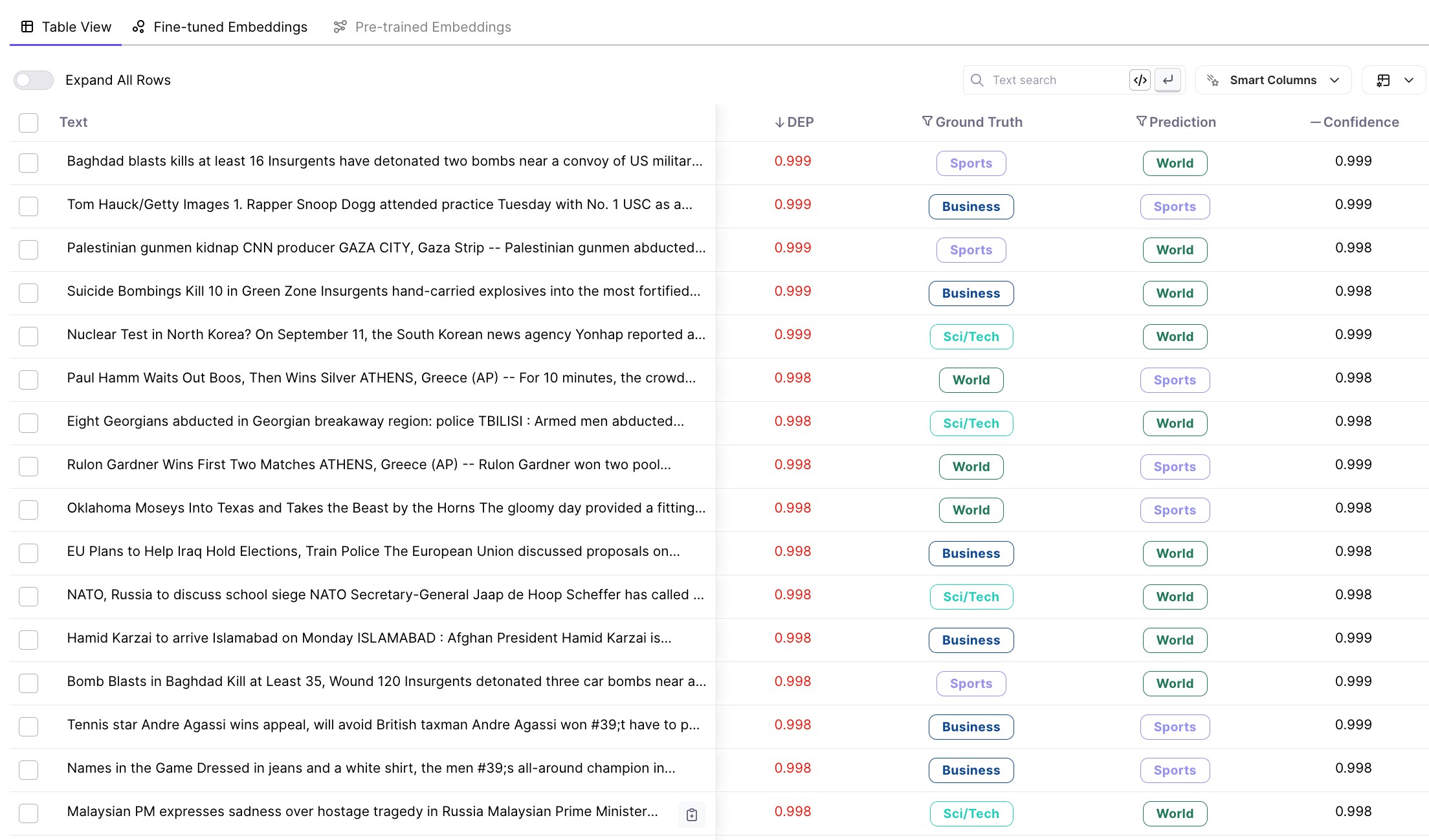
Customization
As shown below, the Dataset View can be customized in the following ways:- Sorting by DEP, Confidence or Metadata Columns
- Filtering to a specific class, DEP range, error type or metadata values
- Selecting and de-selecting dataset columns
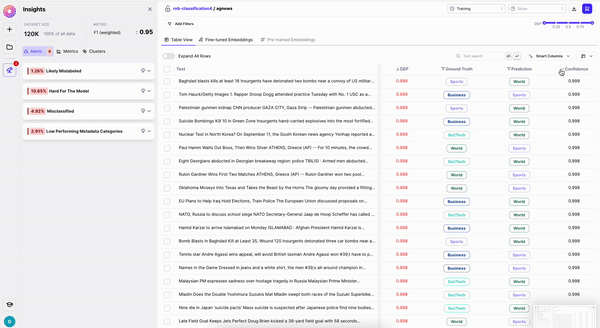
Data Selection
Each row or data sample can be selected to perform an action. As demonstrated in Test Drive Galileo - Movie Reviews, we can easily identify and export data samples with annotation errors for relabeling and/or further inspection. See Actions for more details.